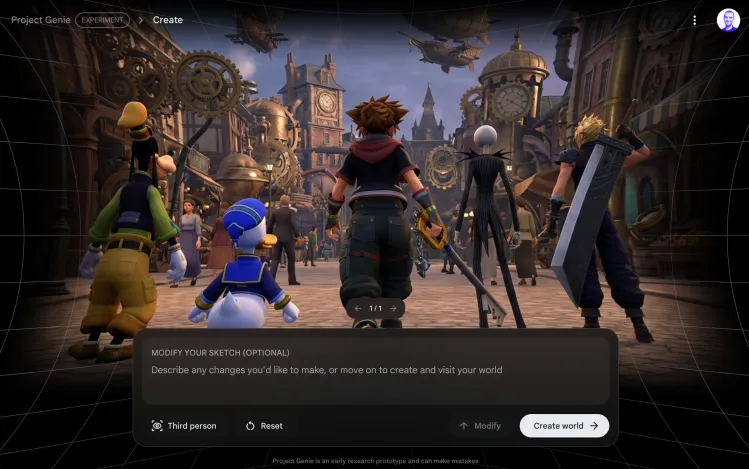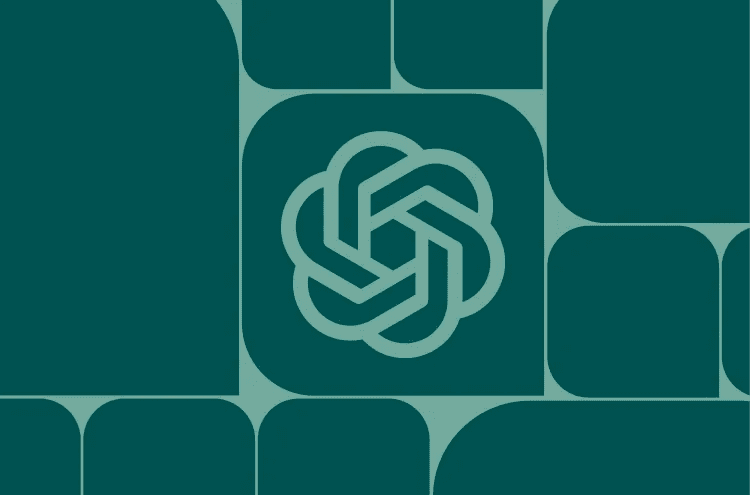Streaming has revolutionized how we consume entertainment, but logging into your favorite apps hasn’t always been a seamless experience. Remember the days of painstakingly typing your username and password using an on-screen keyboard on your smart TV? Thankfully, those frustrating moments are largely behind us. Today, most streaming platforms, including Hulu, have streamlined the activation process, making it faster and more user-friendly.
In this guide, we’ll walk you through how to activate Hulu on your smart TV or streaming device, as well as how to manage and remove devices from your account. Whether you’re a seasoned streamer or new to the world of on-demand entertainment, these tips will help you get the most out of your Hulu experience.
The Evolution of Streaming Device Activation

Gone are the days of struggling with clunky on-screen keyboards. Modern streaming services like Hulu have adopted a more efficient approach: web-based activation. This method involves entering a unique activation code on a dedicated website, eliminating the need to type lengthy credentials on your TV.
Here’s why this method is a game-changer:
- Speed: No more tedious typing—just a quick code entry.
- Convenience: Use your smartphone, tablet, or computer to complete the process.
- Security: Reduces the risk of errors and ensures a smoother login experience.
While some platforms, like Google TV, offer syncing with your phone’s keyboard, web-based activation remains the gold standard for simplicity and efficiency.
How to Activate Hulu on Your Smart TV or Streaming Device
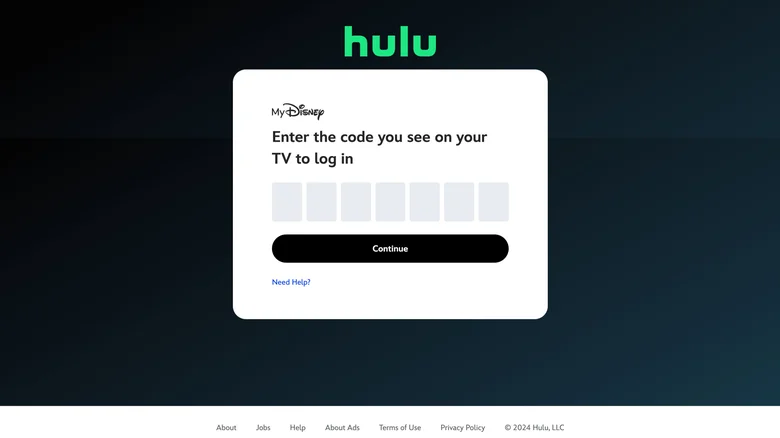
Activating Hulu on your device is a straightforward process. Whether you’re using a smart TV, Roku, Amazon Fire Stick, or gaming console, the steps are largely the same. Here’s how to do it:
Step-by-Step Activation Guide
- Open the Hulu App: Navigate to the Hulu app (or channel, if you’re using a Roku device) on your smart TV or streaming device.
- Select Log In: When prompted, choose the “Log In” option on the splash screen.
- Get Your Activation Code: Select “Activate on a Computer” to generate a unique activation code displayed on your TV.
- Visit Hulu’s Activation Page: On a separate device with a web browser (like your smartphone, tablet, or computer), go to hulu.com/activate.
- Log In to Your Account: If you’re not already logged in, enter your Hulu username and password.
- Enter the Activation Code: Input the code shown on your TV into the provided form on the activation page.
- Complete the Process: Within 30 seconds, your TV or streaming device will refresh, and you’ll be logged in and ready to stream.
That’s it! You can now enjoy Hulu’s vast library of TV shows, movies, and original content on your preferred device.
Why Activation Codes Are a Win for Users
Activation codes aren’t just a convenience—they’re a testament to how streaming services are evolving to meet user needs. Here’s why this method stands out:
- Cross-Device Compatibility: Whether you’re using a smart TV, gaming console, or streaming stick, the process remains consistent.
- User-Friendly: No more frustration with on-screen keyboards or remote controls.
- Secure: Reduces the risk of unauthorized access by simplifying the login process.
How to Remove a Device from Your Hulu Account
Over time, you may need to manage the devices linked to your Hulu account. Whether you’re upgrading your hardware, selling an old device, or simply cleaning up your account, Hulu makes it easy to remove devices. Here’s how:
Step-by-Step Device Removal Guide
- Visit Your Hulu Account Page: Go to Hulu’s Account page and log in if prompted.
- Navigate to Manage Devices: Under the “Your Account” section, click or tap on “Manage Devices.”
- Remove Unwanted Devices: Review the list of devices linked to your account. If you see any you no longer use or recognize, click or tap “Remove” next to each one.
- Confirm the Changes: Once removed, the device will no longer have access to your Hulu account.
Why Remove Devices?
- Security: Protect your account by removing devices you no longer use.
- Account Management: Keep your device list clean and organized.
- Parental Control: Restrict access to specific devices if needed.
Pro Tips for a Seamless Hulu Experience
- Keep Your Account Secure: Regularly review and manage the devices linked to your Hulu account to prevent unauthorized access.
- Use Strong Passwords: Pair Hulu’s activation process with a strong, unique password for added security.
- Explore Hulu’s Library: From classic shows like Law & Order to Hulu Originals, there’s always something new to discover.
- Check for Updates: Ensure your Hulu app and streaming device software are up to date for the best performance.
Stream Smarter, Not Harder
Activating and managing Hulu on your devices doesn’t have to be a hassle. With web-based activation codes and easy device management tools, Hulu has made it simpler than ever to enjoy your favorite shows and movies. Whether you’re setting up a new device or cleaning up your account, these steps ensure a smooth and secure streaming experience.
By following this guide, you’ll not only save time but also gain peace of mind knowing your account is secure and optimized for your viewing pleasure. So grab your remote, activate Hulu, and dive into a world of endless entertainment!